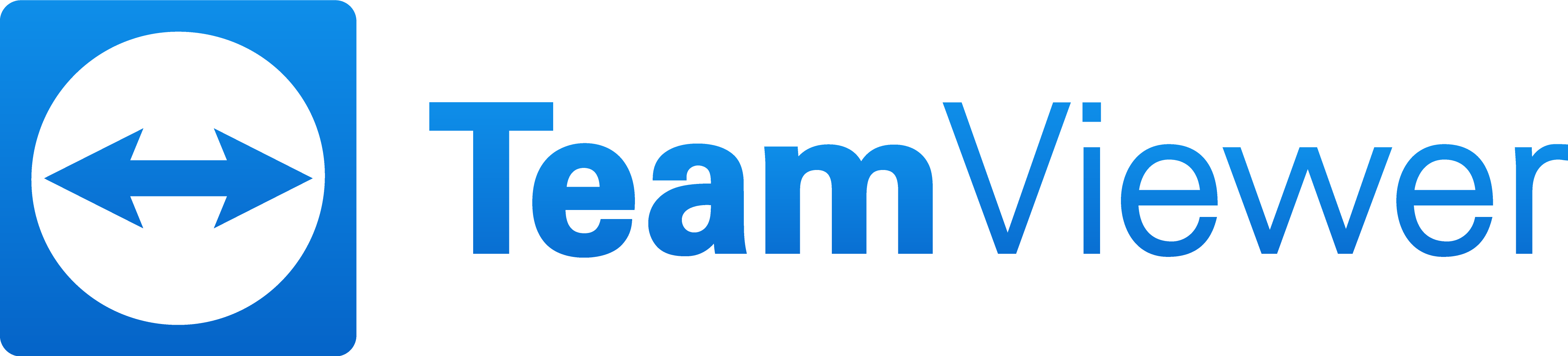Hele OCTOPUS-systemet kan tilgås via browseren
Windows, Apple, Android – PC, mobil eller tablet. Det eneste systemet kræver er en browser og en internetadgang.
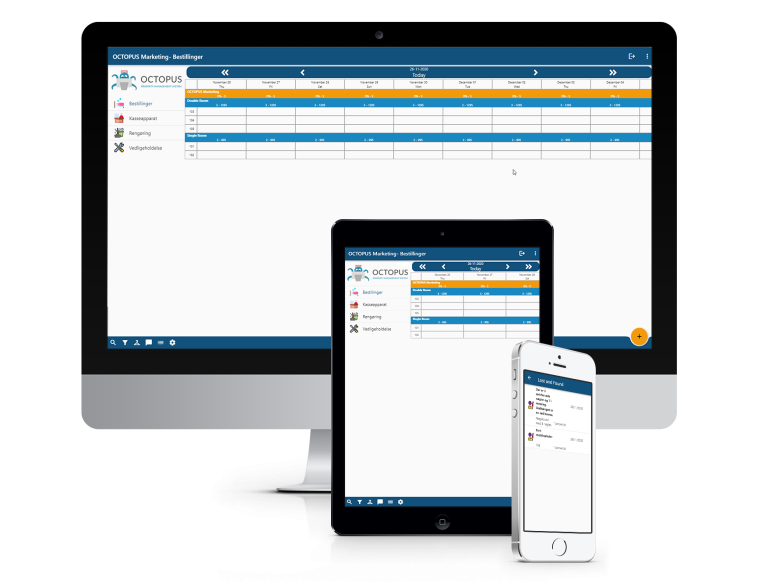
Få en gratis gennemgang af web-appen
Vi giver mere end gerne en gratis og uforpligtende gennemgang af systemet. Kontakt os for at aftale nærmere.
Få en god start
Systemet vil fra start have oprettet nogle standarder. Der kan frit redigeres i hele systemet, så demoen bliver så tro som muligt med netop jeres hotel/restaurant.
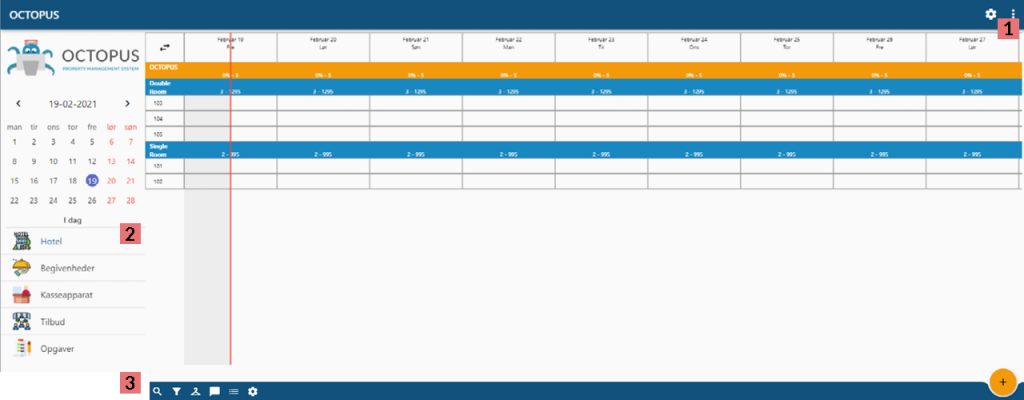
1. Vælg sprog
Klik på de 3 små prikker i øverste højre hjørne og vælg ”Konto”. Her kan brugeroplysninger tilrettes samt der kan vælges i blandt de pt. 9 forskellige sprog.
2. Rediger hotel, begivenheder (restaurant) og kasseapparat
Eksempel for at redigere din hotelopsætning, skal du klik på ”Hotel”. Klik derefter på tandhjul i øverste højre hjørne for at få en bred menu øverst frem. Her vil du kunne rette alt fra beskeder, onlinebooking, værelser og priser mm. På samme måde kan begivenheder og kasseapparat redigeres og sættes op til jeres ønsker.
3. Menuen i bunden indeholder flere hjælpemidler til hverdagen
Det er bl.a. her man finder ”Glemte sager”, ”Gruppebestillinger”, ”Rapporter” og ”Opgaver”
Er du allerede kunde hos OCTOPUS?
Eksisterende kunder logger blot ind med deres nuværende brugernavn og kode. Herefter følgende steps og hele systemet vil nu være, som det er sat op i jeres nuværende PC-system.
- Klik på tandhjulet øverst i højre hjørne
- Klik på ”Layout”, opret nyt og navngiv det (Du bestemmer selv. Fx dit hotelnavn)
- Herefter klik på det nyoprettede layout og aktiver alt indhold.
- Vupti – hele systemet er nu overført til web-app.
Opret dit demosystem lynhurtigt med få klik
Vi tilbyder alle, at få adgang til vores nye system i web-appen – selvfølgelig helt gratis så længe I har behov for at teste og lære systemet at kende.